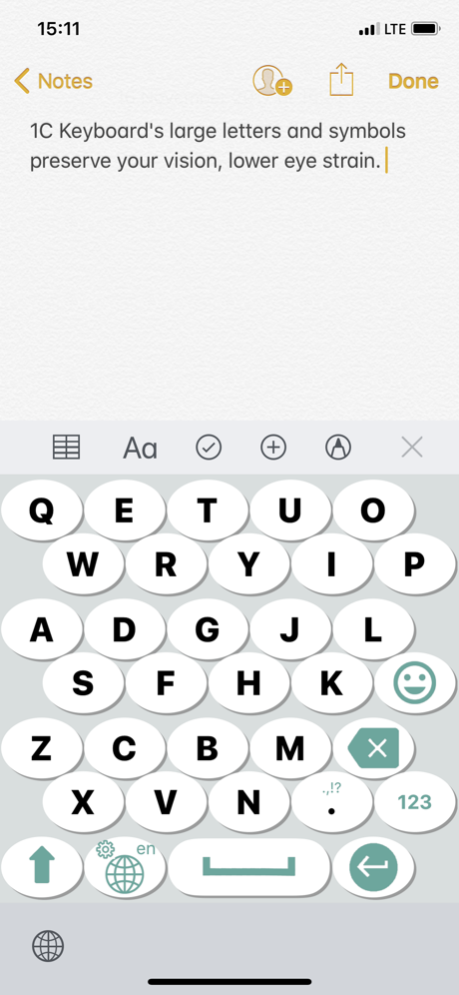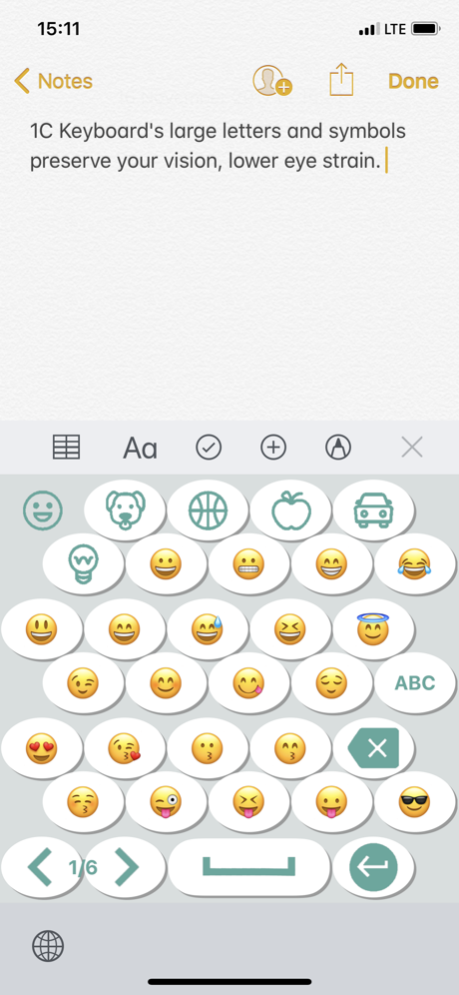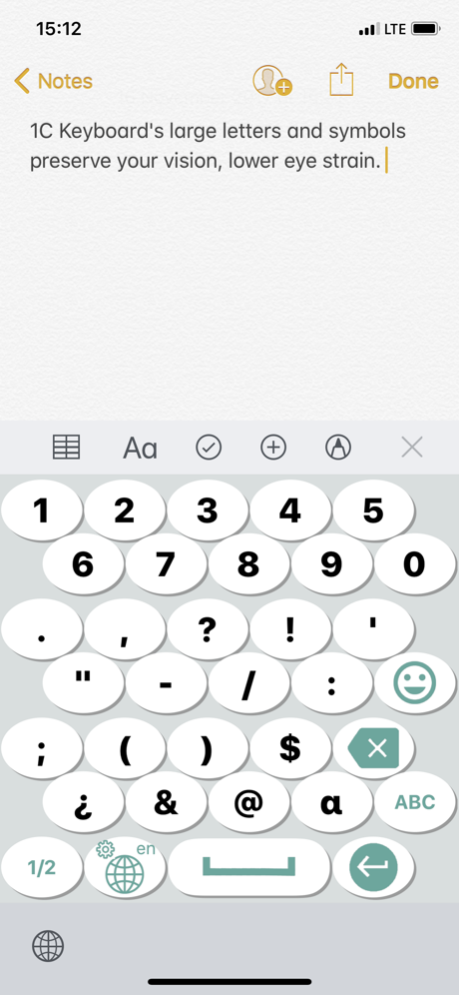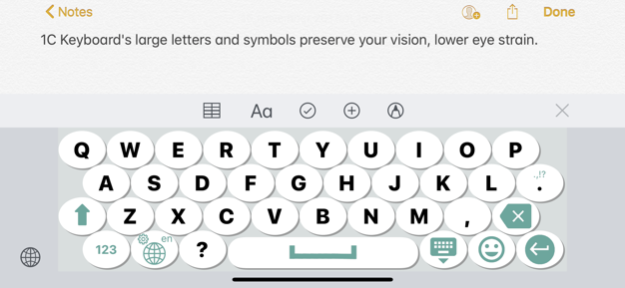1C Keyboard 1.4
Continue to app
Paid Version
Publisher Description
Big keyboard for fat fingers with big buttons
I am 58 and my vision is far from perfect. I have fingers on my hands - not matchsticks, so I designed this keyboard for myself. If you’re under 35 and have no problems with vision, please do not install. You will need it later. But maybe it will be a good lifehack for your parents now.
Eugene Sotnikov, 1C Wearable
This ergonomic keyboard allows using 100% of your phone’s screen for big keys making it indispensable on small screen devices and for fat fingers (100% is not an advertising slogan: it is literally 100%).
This big keyboard preserves your vision and reduces eye strain.
Big keyboard keys are easier to hit – less typos.
The layout of this large keyboard is easy to learn – it’s a QWERTY keyboard smartly compressed into extra large keyboard, what makes it ideal for large hands.
How to install the keyboard:
How to use the keyboard:
1. Hold the "globe" icon in the keyboard to open settings and switch between languages.
2. Tap and hold for diacritical marks.
3. Swipe up to switch into the full screen mode
4. Swipe left or right to switch between the languages selected in settings.
The list of supported languages:
English
Deutsch
Français
Español
Italiano
Русский
Қазақ
Dansk
Svenska
Português
한국어
Čeština
Polski
Türkçe
Українська
Беларуская
日本語 (平仮名)
日本語 (カタカナ)
日本漢字 (On'yomi)
日本漢字 (Kun'yomi)
中文(繁體)倉頡
中文(简体)倉頡"
中文(繁體)拼音
中文(简体)拼音
Nov 6, 2019
Version 1.4
Bug fix for settings screen.
About 1C Keyboard
1C Keyboard is a paid app for iOS published in the Office Suites & Tools list of apps, part of Business.
The company that develops 1C Keyboard is 1C Wearable. The latest version released by its developer is 1.4.
To install 1C Keyboard on your iOS device, just click the green Continue To App button above to start the installation process. The app is listed on our website since 2019-11-06 and was downloaded 5 times. We have already checked if the download link is safe, however for your own protection we recommend that you scan the downloaded app with your antivirus. Your antivirus may detect the 1C Keyboard as malware if the download link is broken.
How to install 1C Keyboard on your iOS device:
- Click on the Continue To App button on our website. This will redirect you to the App Store.
- Once the 1C Keyboard is shown in the iTunes listing of your iOS device, you can start its download and installation. Tap on the GET button to the right of the app to start downloading it.
- If you are not logged-in the iOS appstore app, you'll be prompted for your your Apple ID and/or password.
- After 1C Keyboard is downloaded, you'll see an INSTALL button to the right. Tap on it to start the actual installation of the iOS app.
- Once installation is finished you can tap on the OPEN button to start it. Its icon will also be added to your device home screen.